Designing a Book Cover – 4 Things to Consider
It’s been an exciting few weeks! Most importantly, here’s the book cover:
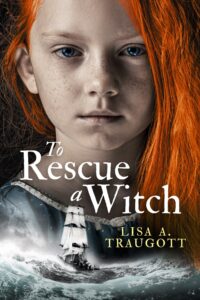
Designing a Book Cover – Tips
#1 – Do market research.
What are people buying now? Go to Amazon and type in your keywords. For my book it might be “historical fiction, witch”. A list of the top selling books with their covers will be there. Most witch books use black and white with elements of either red, purple or green, which is why I used those colors. What is your genre? The cover of a Regency romance will look very different from a personal finance book. The cover clues in the reader what to expect when they read your book.
How does the text feel?
Witches are notoriously prickly people, which is why I went with sharp letters. If this were a children’s book or a romance, I might have chosen “w” with a rounded bottom to soften the tone and look.
Genre Focus
My book is an action adventure set in 1739, so my cover needed to reflect both “action/adventure” and “historical fiction” elements with the primary focus being the story genre rather than the time period. (It’s historical fiction, after all.) The stormy waves provide the visual excitement with the type of ship and the girl’s dress give hints about the time period. If your book was a thriller set in Manhattan, the cover might have a knife dripping blood with the New York skyline in the background.
Self-made or Outsourced?
I hired Stuart Bache to do the cover design. He’s out of the UK and he spoke at The History Quill conference last year, which is where I found him. I filled out the form in early October to get the design done by mid-January. (He’s got a waitlist) and the cost was about $700.
He sent two initial concepts, the one above (which I fell in love with) and an all-text sample with just the book title in a spooky font with an 18th century ship at the bottom. I went with the girl because she looks exactly as I envisioned my young protagonist, Annaliese.
A cheaper resource is Fiverr.com where you can hire freelance cover designer at various rates. I hired someone from Fiverr to do a basic mock-up and it was $45. In the story Annaliese, the little girl, burns her doll’s hand, so we tried out that concept. Here’s what it looked like:
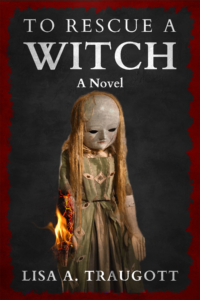
While I liked the creepiness of it, it didn’t seem quite as professional and it didn’t seem like something I’d buy in a store. The old saying, “Don’t judge a book by its cover” doesn’t apply. EVERYONE judges a book by it’s cover!
If you are good with technology, you can design your own cover on Canva.com for pretty close to free or the cost of a pro-subscription. BookBrush.com is similar to Canva but it is designed specifically with authors in mind. They have templates to make your book look 3D or on a mobile phone or tablet. I think you can get pro accounts for $150-$200/year at each and then you can make as many book cover concepts as you want.
I use Canva and BookBrush for social media posts but I’m happy to outsource the actual book cover design to an experienced professional.
ChatGPT4 and Dall-E can create images as well, if you’re really into exploring brave new worlds. I think those have free accounts and pro accounts for $20/mo. Lots of publishers are jumping on the AI bandwagon. Check the latest/greatest rules and regulations from Amazon KDP to see if they allowed AI-created art to be used.
Final thoughts
Choosing a cover, while exciting, can also be nerve-wracking if (like me) you’re scared of making a mistake. Here’s the thing – there are no mistakes. If your book isn’t selling, just replace the cover. You can swap out book covers in KDP pretty easily.
Hope you found this helpful. If you are a writer, do you outsource or create your own cover?
Lisa 😉
copyright (c) Lisa Traugott 2024. All rights reserved.
Lisa 😉
Copyright (c) Lisa Traugott 2024. All rights reserved.
Excellent choice for the cover! Looking forward to reading your book!
Thanks!